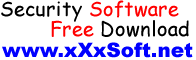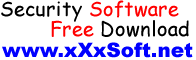| Description: |
Strongpass works like the standard passfilt.dll, but enforces some extra password policies. The passwords must be at least 7 characters long, and if they are exactly 7 characters these must be picked from the three groups a-z/A-Z, 0-9, and special characters (other than the alphanumeric). If the password is longer than 7 characters but shorter than 14, the same rule applies to the first 7 characters. If the password is exactly 14 characters, the rule applies to either the first 7 or the last 7 characters (any group matching the rule will do). This policy will make it harder for a cracking program like L0phtcrack to crack the LANMAN hashes generated from the passwords.
How do I use this tool?
Download the file, unzip it, and copy it into %SystemRoot%system32 (often c:winntsystem32). Make sure to restrict access to it so it isnt writeable by any other users than Administrators. Then go to the registry key:
HKEY_LOCAL_MACHINESYSTEMCurrentControlSetControlLsa
and add "strongpass" (without the quotes) to the value Notification Packages. Make sure that "passfilt" is also in place there, because strongpass.dll only complements it.
WARNING!
As the author states on his website: "To use strongpass 1.0 you have to agree that you dont hold me responsible to anything that may go wrong with your system!". You have been warned.
|