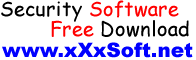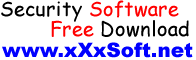| Description: |
Chronager is a parental control program which enables you to control when, by whom and how your computer can be used. Chronager is designed for parents who are concerned about the possible detrimental effects of their childs excessive use of the computer or particular functions of the computer, and on the harm that this may cause to their development. Chronager gives you full control over when your child can use the computer,and its individual functions; such as the Internet, the CD ROM, and particular programs. Chronager gives you great flexibility to customize your settings exactly to your requirements (depending on the age of your child, problem areas of excessive use etc), enabling you to leave your child alone on the computer for as long as you like, in the knowledge that he or she is using it in a beneficial way. With Chronager you can customize the level of control on your computer to each user or group of users. For example, you can give your younger child daily access to to the computer for an hour at a certain time each evening, and your older child access all day long, but restrict his access to games to only a couple of hours a day. Chronager also enables a parent to view a child’s Internet activity log, and find out how and when the computer has been used.
|