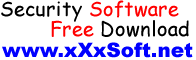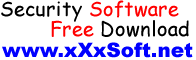| Description: |
Forgot your Internet passwords, or login/password for a password-protected Web site? Lost data for your mail or news account? Want to move Internet Explorer Web form AutoComplete data and stored passwords from one computer to another? Need to edit Windows Protected Storage? Solve all these and many similar problems with Password Recovery Bar! All information in Password Recovery Bar is displayed in two areas. You can see data from Protected Storage (such as Internet Explorer data, Outlook Express Identities, etc.) in the Tree Area, and you can find logins, passwords, and other important information (about the item selected in the Tree Area) in the Items Data Area. Password Recovery Bar is controlled by the toolbar and context menus. Use the special search window to quickly find what you need and place the corresponding bookmarks on Protected Storage items in the Tree Area. Additional features, such as filling out Web authentication forms with one click, copying data to the Clipboard, and saving Protected Storage and Outlook Express accounts to an HTML file, will save you even more time and effort.
|