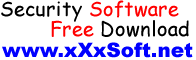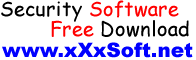| Description: |
Managing a network? If so, you need to make sure that all services, mail, web, and database servers are always up and running. NetVision discovers the network and monitors your servers, applications, services & SNMP devices while additionally providing alerts and reports concerning the performance of your assets. NetVision automatically discovers every host in your entire network (including neighbor networks behind the router), then scan for services running on them. Hosts are presented on interactive maps that display all critical information (leading service response time, services & host down time, non-responding services, alerts etc.), so you can quickly spot problems. Using either TCP/IP, SNMP or Windows Management Instrumentation (WMI), the program can identify and monitor: - Systems: Windows, Linux, Unix servers; routers, switches, VoIP, and firewalls - TCP/IP services (HTTP, POP3, SMTP, FTP and 50 other). - Performance counters - Windows and SNMP - like CPU utilization, memory, disk space, network transfers, etc. - Applications: monitor the health of applications such as: MS SQL, MS Exchange, MS IIS, Windows system and many more. - Web site: page load time; you can also set up alerting when a page changes content. - Mail server: NetVision not only checks to see whether mail server responds to a simple request. It also performs real test operations like sending and receiving e-mail. You can set up multiple alerts to monitor the status of your systems and receive an alarm whenever they go down or experience problems, like mail server problem, MS SQL Server parameters out of range, etc. Available notifications & actions: e-mail & ICQ message, desktop notification, sound, text-to-speech, running external programs, writing to file. NetVision provides very clear, real-time, and historical charts of all monitored parameters (services and counters). Such charts can be presented over the desired time range selected right in the program.
|