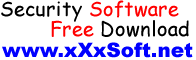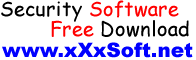| Description: |
Network Catcher, from Shunra Software, is a free network monitoring tool that records and displays latency and packet loss between your PC and any internet site. Use this freeware tool to monitor the quality of your network link. You can save all your recordings and send it to another user via email. Network Catcher also integrates with Shunras network simulation technology, enabling you to capture and import production conditions directly into network simulation scenarios and test applications under real-life network conditions. Network Catchers production network recordings are also ideal for baselining the performance of the production network, including best case, worst case and average application performance - giving you a great starting point from which to make informed decisions on performance limitations and expectations for new or existing applications that are about to be deployed over the network. Using production network parameters is ideal for testing applications when the target network already exists, such as a companys corporate network or a customers network. However, if the target network has not yet been designed or built out, you can record a variety of different production networks and create a library of production network conditions which you can then use to test your applications and ensure that that they meet performance expectations in any potential network environment.
|