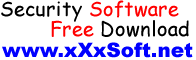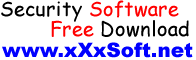| Description: |
cMail eXpress is a Windows application that can be used as a simple e-mail checker program with multiple notification options, or as a full-blown, highly customizable e-mail client. Features include: Multiple Accounts. cMail eXpress makes managing multiple accounts quick and easy by displaying each account on a tab inside the main window. Fast, multi-threaded with a low memory usage. cMail eXpress works great on any computer that runs Windows 98 and up, and also takes full advantage of Windows Vista features. Integrated image viewer (PNG, JPEG, GIF), safe and secure html viewer that prioritizes privacy, spell checking, trusted sender list. Supports most internet service provider e-mail accounts as well as some web accounts (GMail, Yahoo bussiness or Plus accounts, etc). Familiar interface, highly simplified. To get started all you need is your e-mail address and password. cMail eXpress will in most cases auto-detect all connection settings. Multiple notification methods. You can configure several ways to get notified when new e-mail arrives: play a sound clip or file, show system tray icon with number of new e-mails, scroll subject(s) in the system tray or launch a custom program. Easy to use Rules. You can configure color or label-based rules to organize your messages in categories. And more...
|