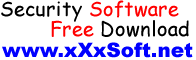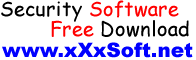| Description: |
FPipe is a source port forwarder/redirector. It can create a TCP or UDP stream with a source port of your choice. This is useful for getting past firewalls that allow traffic with source ports of say 23, to connect with internal servers.
Usually a client has a random, high numbered source port, which the firewallpicks off in its filter. However, the firewall might let Telnet traffic through. FPipe can force the stream to always use a specific source port, in this case the Telnet source port. By doing this, the firewall sees the stream as an allowed service and lets the stream through.
FPipe basically works by indirection. Start FPipe with a listening server port, a remote destination port (the port you are trying to reach inside the firewall) and the (optional) local source port number you want. When FPipe starts it will wait for a client to connect on its listening port. When a listening connection is made a new connection to the destination machine and port with the specified local source port will be made - creating the needed stream. When the full connection has been established, FPipe forwards all the data received on its inbound connection to the remote destination port beyond the firewall.
FPipe can run on the local host of the application that you are trying to use to get inside the firewall, or it can listen on a 3rd server somewhere else.
Say you want to telnet to an internal HTTP server that you just compromised with MDAC. A netcat shell is waiting on that HTTP server, but you cant telnet because the firewall blocks it off. Start FPipe with the destination of the netcat listener, a listening port and a source port that the firewall will let through. Telnet to FPipe and you will be forwarded to the NetCat shell. Telnet and FPipe can exist on the same server, or on different servers.
|